Introduction to DEA Surface Reflectance (Sentinel-2, Collection 3) 
Sign up to the DEA Sandbox to run this notebook interactively from a browser
Compatibility: Notebook currently compatible with both the
NCIandDEA SandboxenvironmentsProducts used: ga_s2am_ard_3, ga_s2bm_ard_3
Background
The European Space Agency (ESA) has operated medium resolution satellites - Sentinel-2 series (Sentinel-2A and Sentinel-2B) since 2015. The spectral bands and spatial resolution of Sentinel-2 are similar to those of the Landsat series, but Sentinel-2 has a higher revisit frequency and spatial coverage. A combination of Sentinel-2 and Landsat data can provide good spatial and temporal coverage of the Earth’s surface and provide useful information to monitor environmental resources over time, such as agricultural production and mining activities. However, the raw remotely sensed data received by these satellites in the solar spectral range do not directly characterise the underlying reflectance of surface objects. The data are modified by the atmosphere, variation of solar and sensor positions as well as surface anisotropic conditions. To make accurate comparisons of imagery acquired at different times, seasons and geographic locations, and detect the change of surface, it is necessary to remove/reduce these effects to ensure the data are consistent and can be compared over time.
What the Sentinel-2 products offer
The products below take Sentinel-2A and Sentinel-2B imagery captured over the Australian continent and correct for inconsistencies across land and coastal fringes. The result is accurate and standardised surface reflectance data, which is instrumental in identifying and quantifying environmental change.
The imagery is captured using the Multispectral Instrument (MSI) sensor aboard Sentinel-2A and Sentinel-2B.
These products form a single, cohesive Analysis Ready Data (ARD) package, which allows the analysis of surface reflectance data as is, without the need to apply additional corrections.
Sentinel-2A and Sentinel-2B each contain two sub-products that provide corrections or attribution information:
The resolution is a 10/20/60 m grid based on the ESA Level 1C archive.
This Collection 3 (C3) product and has been created by reprocessing Collection 1 (C1) and making improvements to the processing pipeline and packaging.
Packaging updates include:
Open Data Cube (ODC) eo3 metadata.
metadata includes STAC fields to enable users to filter by fields such as tile ID or cloud cover percentage in applications such as ODC.
additional STAC metadata file in JSON format.
directory structure and file names that are consistent with GA’s Landsat C3 products.
Additional updates include:
upgrading the spectral response function to result in a more accurate product. These new versions include minor updates, slight changes of the central wavelengths for band B02 of S2A and S2B, and band B01 of S2B, along with slight changes of the Full Width Half Maximum (FWHM) for most of the bands.
correction of solar constant errors in the conversion between reflectance and radiance as well as in the atmospheric correction.
an additional cloud mask layer (s2cloudless)
automatic Fmask cloud and shadow buffering turned off for consistency with Landsat Collection 3, and greater flexibility for cloud masking in areas affected by false positive clouds
additional geometric quality assessment (GQA) metadata to enable Sentinel-2 images to be filtered by geometric accuracy
removal of NBAR layers.
reduced spatial resolution of observation attribute layers to 20 m resolution, with the contiguity layer being maintained at 10 m.
BRDF ancillary upgraded from MODIS BRDF C5 to MODIS BRDF C6.
Upgrading from MODTRAN 5.2 to MODTRAN 6.
The introduction of a maturity concept:
The Collection 3 product is comprised of data produced to varying degrees of maturity. The maturity of a dataset is dictated by the quality of the ancillary information used to generate the product. The maturity levels are Near Real Time (NRT), Interim and Final. The maturity level is designated in the filename and in the metadata.
Near Real Time (NRT) is a rapid ARD product produced < 48 hours after image capture.
Interim ARD – If there are extended delays (>18 days) in delivery of inputs to the ARD model, we fall back to interim production until the issue is resolved.
Final ARD - As the higher quality ancillary datasets become available, a “Final” version of the Sentinel 2 ARD data is produced, which replaces the NRT or interim product.
Applications
The development of derivative products to monitor land, inland waterways and coastal features, such as:
urban growth
coastal habitats
mining activities
agricultural activity (e.g. pastoral, irrigated cropping, rain-fed cropping)
water extent
The development of refined information products, such as:
areal units of detected surface water
areal units of deforestation
yield predictions of agricultural parcels
Compliance surveys
Emergency management
Note: For more technical information about DEA Surface Reflectance, visit the official Geoscience Australia DEA Surface Reflectance product descriptions for Sentinel-2A and Sentinel-2B.
Description
This notebook will demonstrate how to load, plot and filter DEA Surface Reflectance data using the Open Data Cube software. Topics covered include:
Inspecting the products and measurements available in the datacube
Loading cloud masked Sentinel-2A and 2B data with “load_ard”
Applying a cloud mask using the new “s2cloudless” cloud mask
Advanced: Filtering by metadata to remove poorly georeferenced scenes
Getting started
To run this analysis, run all the cells in the notebook, starting with the “Load packages” cell.
Load packages
Import Python packages that are used for the analysis.
[1]:
import datacube
from datacube.utils import masking
from odc.ui import with_ui_cbk
import matplotlib.pyplot as plt
import sys
sys.path.insert(1, '../Tools/')
from dea_tools.datahandling import load_ard
from dea_tools.plotting import rgb
Connect to the datacube
Connect to the datacube so we can access DEA data.
[2]:
# Connect to the datacube and provide a string to indentify this application and track down problems with database queries
dc = datacube.Datacube(app="DEA_Sentinel2_Surface_Reflectance")
Available products and measurements
List products available in Digital Earth Australia
We can use datacube’s list_products functionality to inspect DEA Sentinel-2 Surface Reflectance products that are available in Digital Earth Australia. The table below shows the product name that we will use to load data, and a brief description of the product.
[3]:
# List Sentinel-2 Surface Reflectance products available in DEA
dc_products = dc.list_products()
dc_products.loc[['ga_s2am_ard_3', 'ga_s2bm_ard_3']]
[3]:
| name | description | license | default_crs | default_resolution | |
|---|---|---|---|---|---|
| name | |||||
| ga_s2am_ard_3 | ga_s2am_ard_3 | Geoscience Australia Sentinel 2A MSI Analysis ... | CC-BY-4.0 | EPSG:3577 | (-10, 10) |
| ga_s2bm_ard_3 | ga_s2bm_ard_3 | Geoscience Australia Sentinel 2B MSI Analysis ... | CC-BY-4.0 | EPSG:3577 | (-10, 10) |
List measurements
We can inspect the contents of each of the DEA Sentinel-2 Surface Reflectance products using datacube’s list_measurements() functionality. The table below lists each of the measurements available in the data. These measurements have prefixes nbart_ and oa_ that represent the two main Sentinel-2 “sub-products” that provide analysis ready surface reflectance data, and additional contextual attributes (for more information, see
here and here).
[4]:
dc_measurements = dc.list_measurements()
dc_measurements.loc[['ga_s2am_ard_3']]
[4]:
| name | dtype | units | nodata | aliases | flags_definition | spectral_definition | ||
|---|---|---|---|---|---|---|---|---|
| product | measurement | |||||||
| ga_s2am_ard_3 | nbart_coastal_aerosol | nbart_coastal_aerosol | int16 | 1 | -999 | [nbart_band01, coastal_aerosol] | NaN | NaN |
| nbart_blue | nbart_blue | int16 | 1 | -999 | [nbart_band02, blue] | NaN | NaN | |
| nbart_green | nbart_green | int16 | 1 | -999 | [nbart_band03, green] | NaN | NaN | |
| nbart_red | nbart_red | int16 | 1 | -999 | [nbart_band04, red] | NaN | NaN | |
| nbart_red_edge_1 | nbart_red_edge_1 | int16 | 1 | -999 | [nbart_band05, red_edge_1] | NaN | NaN | |
| nbart_red_edge_2 | nbart_red_edge_2 | int16 | 1 | -999 | [nbart_band06, red_edge_2] | NaN | NaN | |
| nbart_red_edge_3 | nbart_red_edge_3 | int16 | 1 | -999 | [nbart_band07, red_edge_3] | NaN | NaN | |
| nbart_nir_1 | nbart_nir_1 | int16 | 1 | -999 | [nbart_band08, nir_1] | NaN | NaN | |
| nbart_nir_2 | nbart_nir_2 | int16 | 1 | -999 | [nbart_band8a, nir_2] | NaN | NaN | |
| nbart_swir_2 | nbart_swir_2 | int16 | 1 | -999 | [nbart_band11, swir_2, swir2] | NaN | NaN | |
| nbart_swir_3 | nbart_swir_3 | int16 | 1 | -999 | [nbart_band12, swir_3] | NaN | NaN | |
| oa_fmask | oa_fmask | uint8 | 1 | 0 | [fmask] | {'fmask': {'bits': [0, 1, 2, 3, 4, 5, 6, 7], '... | NaN | |
| oa_nbart_contiguity | oa_nbart_contiguity | uint8 | 1 | 255 | [nbart_contiguity] | {'contiguous': {'bits': [0], 'values': {'0': F... | NaN | |
| oa_azimuthal_exiting | oa_azimuthal_exiting | float32 | 1 | NaN | [azimuthal_exiting] | NaN | NaN | |
| oa_azimuthal_incident | oa_azimuthal_incident | float32 | 1 | NaN | [azimuthal_incident] | NaN | NaN | |
| oa_combined_terrain_shadow | oa_combined_terrain_shadow | uint8 | 1 | 255 | [combined_terrain_shadow] | NaN | NaN | |
| oa_exiting_angle | oa_exiting_angle | float32 | 1 | NaN | [exiting_angle] | NaN | NaN | |
| oa_incident_angle | oa_incident_angle | float32 | 1 | NaN | [incident_angle] | NaN | NaN | |
| oa_relative_azimuth | oa_relative_azimuth | float32 | 1 | NaN | [relative_azimuth] | NaN | NaN | |
| oa_relative_slope | oa_relative_slope | float32 | 1 | NaN | [relative_slope] | NaN | NaN | |
| oa_satellite_azimuth | oa_satellite_azimuth | float32 | 1 | NaN | [satellite_azimuth] | NaN | NaN | |
| oa_satellite_view | oa_satellite_view | float32 | 1 | NaN | [satellite_view] | NaN | NaN | |
| oa_solar_azimuth | oa_solar_azimuth | float32 | 1 | NaN | [solar_azimuth] | NaN | NaN | |
| oa_solar_zenith | oa_solar_zenith | float32 | 1 | NaN | [solar_zenith] | NaN | NaN | |
| oa_time_delta | oa_time_delta | float32 | 1 | NaN | [time_delta] | NaN | NaN | |
| oa_s2cloudless_mask | oa_s2cloudless_mask | uint8 | 1 | 0 | [s2cloudless_mask] | {'s2cloudless_mask': {'bits': [0, 1, 2], 'valu... | NaN | |
| oa_s2cloudless_prob | oa_s2cloudless_prob | float64 | 1 | NaN | [s2cloudless_prob] | NaN | NaN |
Sentinel-2 surface reflectance products have 13 spectral bands which cover the visible, near-infrared and short-wave infrared wavelengths. DEA provides access to 11 of these bands (excluding Band 9 Water Vapour and Band 10 Cirrus).

The table produced by .list_measurements() also contains important information about the measurement data types, units, nodata value and other technical information about each measurement. For example, aliases (e.g. blue) can be used instead of the official measurement name (e.g. nbart_blue) when loading data (see next step).
Loading Sentinel-2 data
Now that we know what products and measurements are available for the products, we can load Sentinel-2 data from the Digital Earth Australia datacube.
In the example below, we will load all available data from Sentinel-2A from January 1st to 31st 2018. By specifying output_crs='EPSG:3577' and resolution=(-10, 10), we request that datacube reproject our data to the Australian Albers coordinate reference system (CRS), with 10 x 10 m pixels. Finally, group_by='solar_day' ensures that overlapping images taken within seconds of each other as the satellite passes over are combined into a single time step in the data.
Note: For a more general discussion of how to load data using the datacube, refer to the Introduction to loading data notebook.
[5]:
# Create a query object containing parameters used to search for
# and load our Sentinel-2 data
query = {
"x": (153.45, 153.47),
"y": (-28.90, -28.92),
"time": ("2018-01-01", "2018-01-31"),
"output_crs": "EPSG:3577",
"resolution": (-10, 10),
"group_by": "solar_day",
}
ds = dc.load(product="ga_s2am_ard_3",
progress_cbk=with_ui_cbk(),
**query)
We can now view the data that we loaded. The measurements listed under Data variables should match the measurements displayed in the previous List measurements step.
[6]:
ds
[6]:
<xarray.Dataset>
Dimensions: (time: 3, y: 255, x: 228)
Coordinates:
* time (time) datetime64[ns] 2018-01-06T23:52:37.461...
* y (y) float64 -3.313e+06 -3.313e+06 ... -3.316e+06
* x (x) float64 2.057e+06 2.057e+06 ... 2.059e+06
spatial_ref int32 3577
Data variables: (12/27)
nbart_coastal_aerosol (time, y, x) int16 272 272 272 ... 678 678 573
nbart_blue (time, y, x) int16 258 302 323 ... 748 722 610
nbart_green (time, y, x) int16 522 618 655 ... 981 970 812
nbart_red (time, y, x) int16 254 283 298 ... 807 823 716
nbart_red_edge_1 (time, y, x) int16 735 885 885 ... 1274 1119
nbart_red_edge_2 (time, y, x) int16 2592 3055 3055 ... 2640 2321
... ...
oa_satellite_view (time, y, x) float32 4.535 4.533 ... 4.24 4.238
oa_solar_azimuth (time, y, x) float32 83.36 83.36 ... 77.19 77.19
oa_solar_zenith (time, y, x) float32 27.64 27.64 ... 30.55 30.55
oa_time_delta (time, y, x) float32 9.226 9.226 ... 9.949 9.948
oa_s2cloudless_mask (time, y, x) uint8 1 1 1 1 1 1 1 ... 1 1 1 1 1 1
oa_s2cloudless_prob (time, y, x) float64 0.02943 0.02943 ... 0.1684
Attributes:
crs: EPSG:3577
grid_mapping: spatial_refThe returned dataset contains all of the bands available for Sentinel-2. These include s2cloudless and Fmask layers (used for cloud masking) and other measurements (e.g. azimuthal_exiting, azimuthal_incident) that are used for generating the surface reflectance product.
Usually we are not interested in returning all the possible bands, but instead are only interested in a subset of these. If we wish to return only a few NBAR-T optical bands and the s2cloudless cloud mask, we can pass a measurements parameter to dc.load() (or, alternatively, amend the initial query object to have a measurements parameter).
Filtering by dataset maturity
For the first time in Sentinel-2 Collection 3, we can also filter by the maturity level of the data. There are three maturity levels that reflect the quality of the ancillary information used to generate the product:
nrt: Near Real Time (NRT) is a rapid ARD product produced < 48 hours after image capture.interim: Interim ARD – If there are extended delays (>18 days) in delivery of inputs to the ARD model, we fall back to interim production until the issue is resolved.final: Final ARD - As the higher quality ancillary datasets become available, a “Final” version of the Sentinel 2 ARD data is produced, which replaces the NRT or interim product.
It is important to specify the maturity level that you want or at least know which maturity level you are using! For example, we can specify dataset_maturity="final" to only include the highest quality of Sentinel-2 data:
[7]:
bands = ["nbart_blue", "nbart_green", "nbart_red", "oa_s2cloudless_mask", "oa_s2cloudless_prob"]
ds = dc.load(product="ga_s2am_ard_3",
measurements=bands,
progress_cbk=with_ui_cbk(),
dataset_maturity="final",
**query)
[8]:
ds
[8]:
<xarray.Dataset>
Dimensions: (time: 3, y: 255, x: 228)
Coordinates:
* time (time) datetime64[ns] 2018-01-06T23:52:37.461000 ......
* y (y) float64 -3.313e+06 -3.313e+06 ... -3.316e+06
* x (x) float64 2.057e+06 2.057e+06 ... 2.059e+06 2.059e+06
spatial_ref int32 3577
Data variables:
nbart_blue (time, y, x) int16 258 302 323 320 ... 610 748 722 610
nbart_green (time, y, x) int16 522 618 655 689 ... 875 981 970 812
nbart_red (time, y, x) int16 254 283 298 301 ... 721 807 823 716
oa_s2cloudless_mask (time, y, x) uint8 1 1 1 1 1 1 1 1 ... 1 1 1 1 1 1 1 1
oa_s2cloudless_prob (time, y, x) float64 0.02943 0.02943 ... 0.2646 0.1684
Attributes:
crs: EPSG:3577
grid_mapping: spatial_refPlotting Sentinel-2 surface reflectance
We can use the rgb() plotting function from the dea_tools.plotting Python module to plot the Sentinel-2A images we have loaded for our query region. We can provide vmin and vmax to make sure our colours are shown consistently even when an image is covered in cloud.
[9]:
rgb(ds, col='time', vmin=0, vmax=2000)
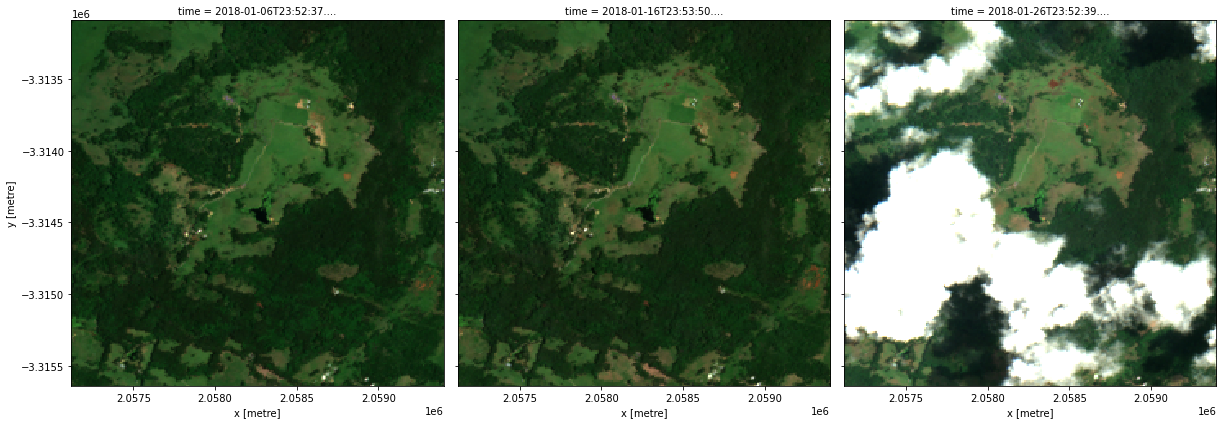
Loading cloud-masked Sentinel-2A and 2B with load_ard
Another option for loading Sentinel-2 data is the load_ard() function, which is a wrapper function around the dc.load() function. This function will load images from both Sentinel-2A and Sentinel-2B, concatenate and sort the observations by time, and apply a cloud mask (by default Fmask; see instructions below to use s2cloudless instead). The result is an analysis-ready dataset.
You can find more information on this function from the Using load ard notebook.
[10]:
ds_ard = load_ard(dc=dc,
products=["ga_s2am_ard_3", "ga_s2bm_ard_3"],
measurements=bands,
**query)
rgb(ds_ard, col='time', vmin=0, vmax=2000)
Finding datasets
ga_s2am_ard_3
ga_s2bm_ard_3
Applying fmask pixel quality/cloud mask
Loading 7 time steps
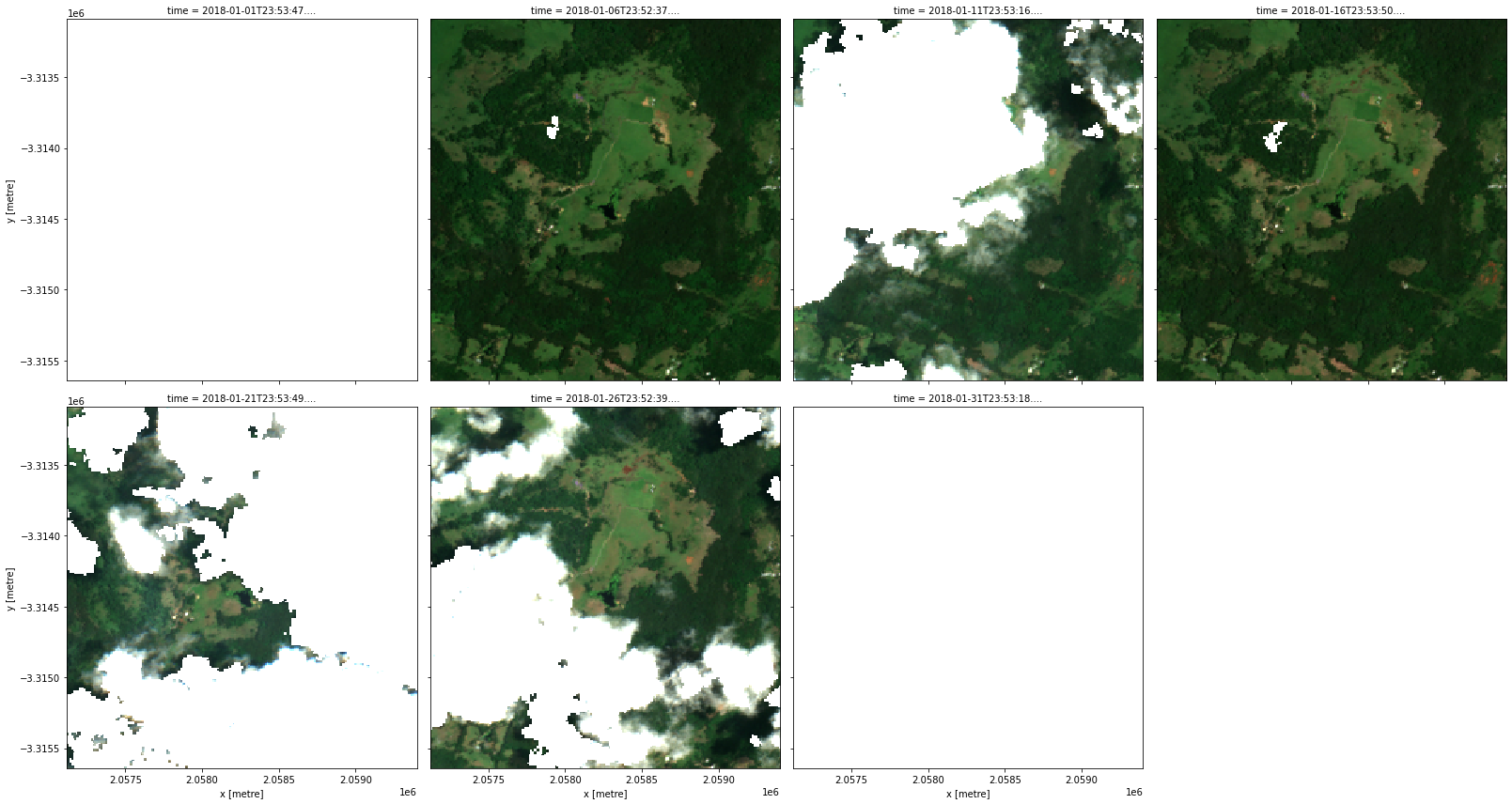
Cloud masking using the s2cloudless cloud mask
DEA’s Sentinel-2 Surface Reflectance products contain two different cloud masks: the Function of Mask (Fmask) cloud mask, and Sinergise’s Sentinel Hub cloud detector for Sentinel-2 (s2cloudless).
In short, Fmask masks cloud pixels based on their physical characteristics such as brightness, temperature and elevation. This is a problem for Sentinel-2 as it does not have a thermal infrared sensor unlike Landsat-7, 8 and 9, which can lead to potentially serious false positive cloud classifications over bright features like urban areas or coastlines. s2cloudless is a single-scene, pixel-based, machine-learning-based cloud detector trained specifically on Sentinel-2 data, so may
produce more accurate cloud classifications on Sentinel-2 data.
Key differences between Fmask and s2cloudless are that additional to clouds, Fmask also classifies cloud shadows, snow and water whereas s2cloudless only classifies clouds. On the other hand, s2cloudless offers a probability layer for clouds whereas the cloud classification from Fmask is discrete (a pixel is either cloud or it is not).
Note: For more information about applying cloud masks using
Fmask, see the Masking data notebook, or the Cloud masking section of the DEA Landsat Surface Reflectance notebook.
First, let’s extract a single Sentinel-2 image to analyse. By plotting this as a true colour image using rgb, we can see it contains cloud:
[11]:
# Define a new dataset at time index = 2
ds_t2 = ds.isel(time=2)
# Plot as an RGB image:
rgb(ds_t2, vmin=0, vmax=2000)
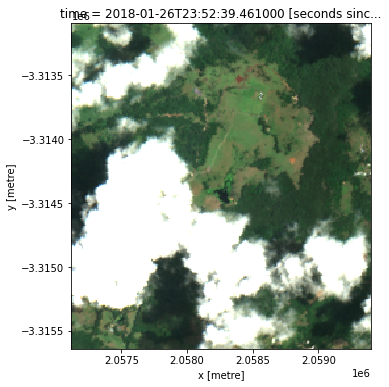
Now let’s view the s2cloudless probability layer! In the image below, bright yellow pixels represent a high probability of cloud.
[12]:
ds_t2.oa_s2cloudless_prob.plot(cmap='inferno', vmin=0, vmax=1.0, aspect=1.1, size=5)
[12]:
<matplotlib.collections.QuadMesh at 0x7fcc380a4ca0>
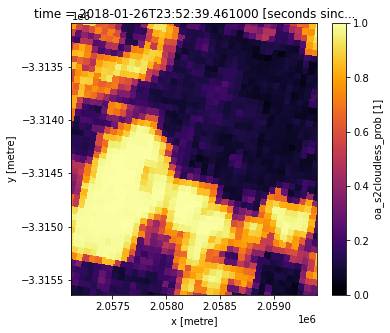
s2cloudless uses this cloud probability layer to produce a layer called oa_s2cloudless_mask that contains three possible options: nodata, valid (cloud free) pixels, and clouds:
[13]:
# Display available oa_s2cloudless_mask flags
ds_t2.oa_s2cloudless_mask.flags_definition
[13]:
{'s2cloudless_mask': {'bits': [0, 1, 2],
'values': {'0': 'nodata', '1': 'valid', '2': 'cloud'},
'description': 's2cloudless mask'}}
DEA’s oa_s2cloudless_mask layer is calculated using the following steps:
Calculating a moving average of cloud probabilities over a 4 * 60 m pixel window to reduce narrow/small false positives (i.e. ~240 m)
Identifying pixels with a cloud probability of greater than 0.4 (i.e. 40% likelihood of being a cloud)
Dilating these cloud pixels by 2 pixels to conservatively mask out thin cloud edges (i.e. ~120 m)
[14]:
ds_t2.oa_s2cloudless_mask.plot(aspect=1.1, size=5)
[14]:
<matplotlib.collections.QuadMesh at 0x7fcc303c3940>
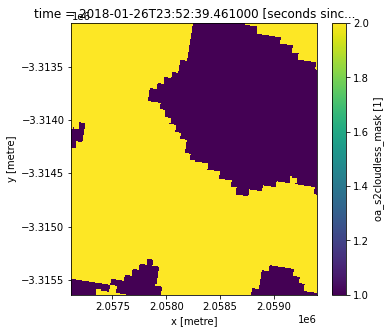
We can use this layer to create a simple cloud mask that we can use to remove cloudy pixels from our Sentinel-2 data by setting them to NaN:
[15]:
# Identify pixels that are "valid" (i.e. containing no cloud). Remember
# 0 = not valid, 1 = no cloud and 2 = cloud, so alternatively you could
# create the same mask using `ds_t2.oa_s2cloudless_mask == 1`
cloud_free_mask = masking.make_mask(ds_t2.oa_s2cloudless_mask,
s2cloudless_mask="valid")
# Keep only the region where there is no cloud
dst2masked = ds_t2.where(cloud_free_mask)
# Plot the cloud masked data:
rgb(dst2masked, vmin=0, vmax=2000)
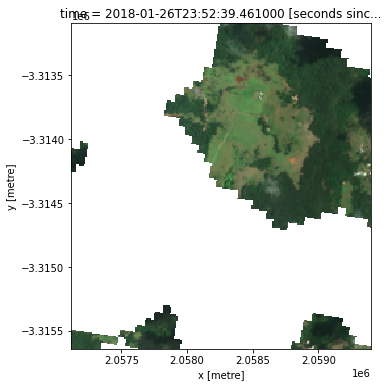
But using the s2cloudless cloud probability layer, we can also customise our cloud masking! For example, we could choose to keep only pixels that have less than a 90% probability of being cloud:
[16]:
# Keep only the pixels where the probabability of cloud is below 90%
dst2probmasked = ds_t2.where(ds_t2.oa_s2cloudless_prob < 0.9)
Next, let’s view the original image, the image after using oa_s2cloudless_mask, and the image after keeping only pixels where oa_s2cloudless_prob < 0.9 respectively:
[17]:
rgb(ds_t2, vmin=0, vmax=2000)
rgb(dst2masked, vmin=0, vmax=2000)
rgb(dst2probmasked, vmin=0, vmax=2000)
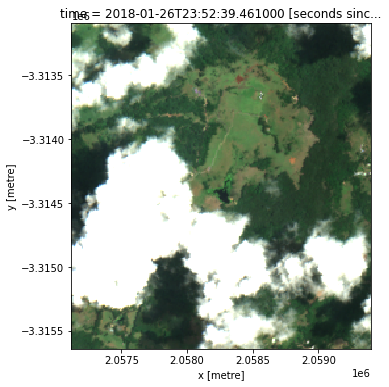
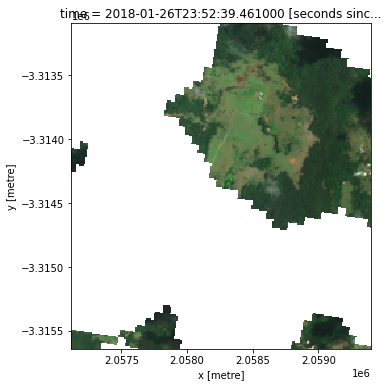
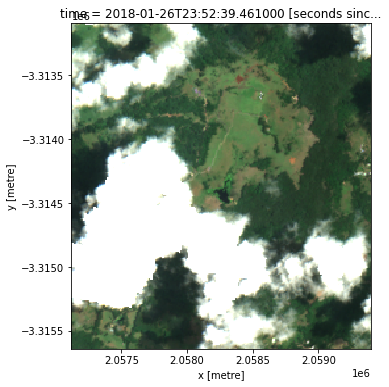
We can see that the last image is difficult to interpret because the masking of NaNs looks like whiter clouds! To work around this, we can manually set the nan pixels to 0 so they appear black.
[18]:
# Manually set the nan regions equal to zero so they don't appear white like clouds!
dst2probmaskedzero = dst2probmasked.where(~dst2probmasked.isnull(), 0)
rgb(dst2probmaskedzero, vmin=0, vmax=2000)

Much better!
s2cloudless cloud masking with load_ard
We can also automatically apply a cloud mask from s2cloudless using the load_ard function introduced above. To do this, provide cloud_mask="s2cloudless" and mask_pixel_quality=True:
[19]:
ds = load_ard(dc=dc,
products=["ga_s2am_ard_3", "ga_s2bm_ard_3"],
measurements=bands,
cloud_mask="s2cloudless",
mask_pixel_quality=True,
**query)
rgb(ds, col='time', vmin=0, vmax=2000)
Finding datasets
ga_s2am_ard_3
ga_s2bm_ard_3
Applying s2cloudless pixel quality/cloud mask
Loading 7 time steps
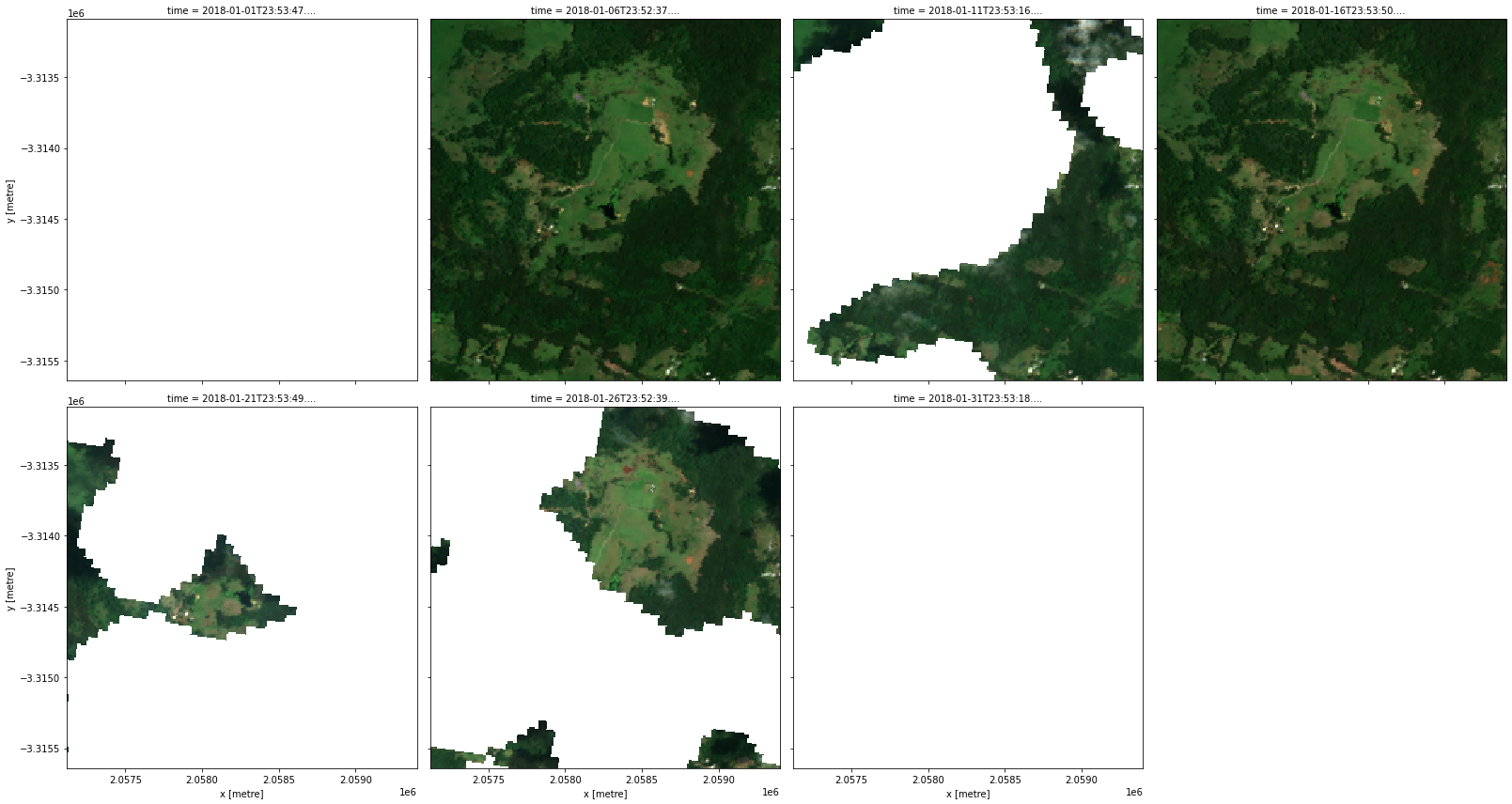
Dropping cloudy scenes
When plotting the observations, we can see that some observations are mostly obscured by cloud, leaving very little usable data. To ensure that this does not lead to unrepresentative statistics, we can keep only observations that had (for example) less than 25% cloudy pixels.
[20]:
# Make a new dataset where the value is True where there is cloud and False everywhere else.
# Then take the spatial mean to end up with a cloud percentage for each time index
percent_cloud = (ds.oa_s2cloudless_mask == 2).mean(dim=['x', 'y'])
# Select the observations with a cloud cover percentage less than 25%
ds_noncloudy = ds.sel(time=percent_cloud < 0.25)
If we plot our filtered dataset, we can see that cloudy scenes have now been dropped and we are left with only clear satellite images:
[21]:
# Plot the observations after dropping cloudy scenes
rgb(ds_noncloudy, col='time', vmin=0, vmax=2000)
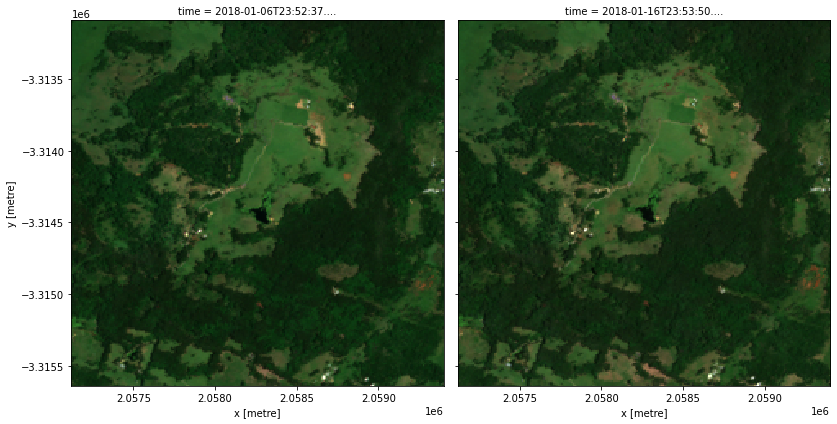
Dropping cloudy scenes using load_ard
We can also use load_ard to drop cloudy scenes from our data. To do this we can use the min_gooddata parameter. This works the opposite way to the example above by counting the percent of good quality (e.g. non-cloudy pixels) in each image; to keep images with less than 25% cloud, we can specify min_gooddata=0.75:
[22]:
ds_noncloudy = load_ard(dc=dc,
products=["ga_s2am_ard_3", "ga_s2bm_ard_3"],
measurements=bands,
cloud_mask='s2cloudless',
mask_pixel_quality=False,
min_gooddata=0.75,
**query)
rgb(ds_noncloudy, col='time', vmin=0, vmax=2000)
Finding datasets
ga_s2am_ard_3
ga_s2bm_ard_3
Counting good quality pixels for each time step using s2cloudless
Filtering to 2 out of 7 time steps with at least 75.0% good quality pixels
Loading 2 time steps
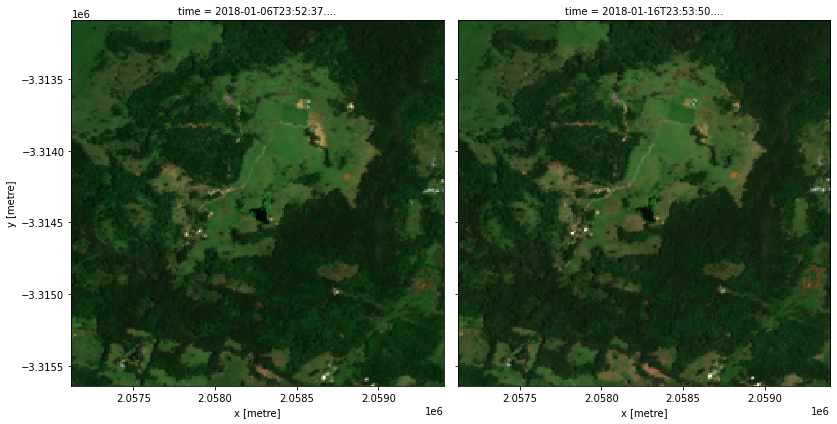
Advanced
Filtering by metadata to remove poorly georeferenced scenes
DEA Sentinel-2 Surface Reflectance data contains a set of extra metadata fields that can be queried to filter data before it is loaded. Searchable metadata fields for a product can be listed using the code below:
[23]:
dataset = dc.find_datasets(product='ga_s2am_ard_3', limit=1)[0]
dir(dataset.metadata)
[23]:
['cloud_cover',
'creation_dt',
'creation_time',
'crs_raw',
'dataset_maturity',
'eo_gsd',
'eo_sun_azimuth',
'eo_sun_elevation',
'fmask_clear',
'fmask_cloud_shadow',
'fmask_snow',
'fmask_water',
'format',
'gqa_abs_iterative_mean_x',
'gqa_abs_iterative_mean_xy',
'gqa_abs_iterative_mean_y',
'gqa_abs_x',
'gqa_abs_xy',
'gqa_abs_y',
'gqa_cep90',
'gqa_iterative_mean_x',
'gqa_iterative_mean_xy',
'gqa_iterative_mean_y',
'gqa_iterative_stddev_x',
'gqa_iterative_stddev_xy',
'gqa_iterative_stddev_y',
'gqa_mean_x',
'gqa_mean_xy',
'gqa_mean_y',
'gqa_stddev_x',
'gqa_stddev_xy',
'gqa_stddev_y',
'grid_spatial',
'id',
'instrument',
'label',
'lat',
'lon',
'measurements',
'platform',
'product_family',
'region_code',
's2cloudless_clear',
's2cloudless_cloud',
'sentinel_datastrip_id',
'sentinel_product_name',
'sentinel_tile_id',
'sources',
'time']
Metadata fields with the prefix gqa_* represent Geometric Quality Assessment metrics, and are particularly useful because Sentinel-2 data has comparatively poor georeferencing (particularly between 2015 and 2017). One of the most useful metadata fields is:
gqa_iterative_mean_xy: An estimate of how accurately a satellite scene is georeferenced, calculated by comparing hundreds of candidate Ground Control Points, then discarding outliers to obtain a more robust estimate. Values are in pixel units based on a 25 metre resolution reference image (i.e. 0.2 = 5 metres)
This parameter can be used to ensure that we only load data that is closely aligned spatially through time. For example, to load only imagery with a geometric accuracy of less than 12.5 m (e.g. 50% of the 25 m reference pixel), we can add gqa_iterative_mean_xy=(0, 0.5) to our dc.load query:
[24]:
ds_geo = dc.load(
product="ga_s2am_ard_3",
measurements=["nbart_red"],
x=(149.10, 149.12),
y=(-35.29, -35.31),
time=("2017-09", "2017-10"),
gqa_iterative_mean_xy=(0, 0.5),
output_crs="EPSG:3577",
resolution=(-10, 10),
group_by="solar_day",
)
Note: If you receive no results when filtering by
gqa_*metadata, it may be because these fields had a value ofNaNdue to no ground control points (GCPs) being available for the location.
Additional information
License: The code in this notebook is licensed under the Apache License, Version 2.0. Digital Earth Australia data is licensed under the Creative Commons by Attribution 4.0 license.
Contact: If you need assistance, please post a question on the Open Data Cube Slack channel or on the GIS Stack Exchange using the open-data-cube tag (you can view previously asked questions here). If you would like to report an issue with this notebook, you can file one on
GitHub.
Created: February 2023
Last modified: December 2023
Compatible datacube version:
[25]:
print(datacube.__version__)
1.8.6
Tags
Tags: NCI compatible, sandbox compatible, sentinel 2, load_ard, rgb, DEA products, ga_s2am_ard_3, ga_s2bm_ard_3, s2cloudless, Fmask