Exporting data to NetCDF files 
Sign up to the DEA Sandbox to run this notebook interactively from a browser
Compatibility: Notebook currently compatible with both the
NCIandDEA SandboxenvironmentsProducts used: ga_ls8c_nbart_gm_cyear_3
Background
NetCDF is a file format for storing multidimensional scientific data. This file format supports datasets containing multiple observation dates, as well as multiple bands. It is a native format for storing the xarray datasets that are produced by Open Data Cube, i.e. by dc.load commands.
NetCDF files should follow Climate and Forecast (CF) metadata conventions for the description of Earth sciences data. By providing metadata such as geospatial coordinates and sensor information in the same file as the data, CF conventions allow NetCDF files to be “self-describing”. This makes CF-compliant NetCDFs a useful way to save multidimensional data loaded from Digital Earth Australia, as the data can later be loaded with all the information required for further analysis.
The xarray library which underlies the Open Data Cube (and hence Digital Earth Australia) was specifically designed for representing NetCDF files in Python. However, some geospatial metadata is represented quite differently between the NetCDF-CF conventions versus the GDAL (or proj4) model that is common to most geospatial software (including ODC, e.g. for reprojecting raster data when necessary). The main difference between to_netcdf (in xarray natively) and
write_dataset_to_netcdf (provided by datacube) is that the latter is able to appropriately serialise the coordinate reference system object which is associated to the dataset.
Description
In this notebook we will load some data from Digital Earth Australia and then write it to a (CF-compliant) NetCDF file using the write_dataset_to_netcdf function provided by datacube. We will then verify the file was saved correctly, and (optionally) clean up.
Getting started
To run this analysis, run all the cells in the notebook, starting with the “Load packages” cell.
Load packages
[1]:
%matplotlib inline
import datacube
import xarray as xr
from datacube.drivers.netcdf import write_dataset_to_netcdf
Connect to the datacube
[2]:
dc = datacube.Datacube(app='Exporting_NetCDFs')
Load data from the datacube
Here we load a sample dataset from the DEA Landsat-8 Annual Geomedian product (ga_ls8c_nbart_gm_cyear_3). The loaded data is multidimensional, and contains two time-steps (2015, 2016) and six satellite bands (blue, green, red, nir, swir1, swir2).
[3]:
lat, lon = -35.282052, 149.128667 # City Hill, Canberra
buffer = 0.01 # Approx. 1km
# Load data from the datacube
ds = dc.load(product='ga_ls8c_nbart_gm_cyear_3',
lat=(lat - buffer, lat + buffer),
lon=(lon - buffer, lon + buffer),
time=('2015', '2016'))
# Print output data
ds
[3]:
<xarray.Dataset>
Dimensions: (time: 2, y: 82, x: 71)
Coordinates:
* time (time) datetime64[ns] 2015-07-02T11:59:59.999999 2016-07-01T...
* y (y) float64 -3.956e+06 -3.956e+06 ... -3.959e+06 -3.959e+06
* x (x) float64 1.549e+06 1.549e+06 ... 1.551e+06 1.551e+06
spatial_ref int32 3577
Data variables:
blue (time, y, x) int16 643 664 726 686 668 ... 478 504 541 513 417
green (time, y, x) int16 833 849 985 944 916 ... 692 749 771 753 628
red (time, y, x) int16 907 1008 1209 1159 1041 ... 796 813 760 608
nir (time, y, x) int16 1938 2017 2132 2339 ... 2754 2635 2726 2634
swir1 (time, y, x) int16 1817 2068 2356 2386 ... 2012 1909 1932 1731
swir2 (time, y, x) int16 1442 1653 1994 1919 ... 1221 1210 1170 1006
sdev (time, y, x) float32 0.001253 0.0009447 ... 0.009323 0.007298
edev (time, y, x) float32 448.9 406.1 578.8 ... 455.3 528.9 504.8
bcdev (time, y, x) float32 0.06133 0.05225 0.06478 ... 0.0782 0.07418
count (time, y, x) int16 23 25 25 26 26 25 25 ... 24 24 24 24 23 22
Attributes:
crs: EPSG:3577
grid_mapping: spatial_refExport to a NetCDF file
To export a CF-compliant NetCDF file, we use the write_dataset_to_netcdf function:
[4]:
write_dataset_to_netcdf(ds, 'output_netcdf.nc')
That’s all. The file has now been produced, and stored in the current working directory.
Reading back from saved NetCDF
Let’s start just by confirming the file now exists. We can use the special ! command to run command line tools directly within a Jupyter notebook. In the example below, ! ls *.nc runs the ls shell command, which will give us a list of any files in the NetCDF file format (i.e. with file names ending with .nc).
For an introduction to using shell commands in Jupyter, see the guide here.
[5]:
! ls *.nc
output_netcdf.nc
We could inspect this file using external utilities such as gdalinfo or ncdump, or open it for visualisation e.g. in QGIS.
We can also load the file back into Python using xarray:
[6]:
# Load the NetCDF from file
reloaded_ds = xr.open_dataset('output_netcdf.nc')
# Print loaded data
reloaded_ds
[6]:
<xarray.Dataset>
Dimensions: (time: 2, y: 82, x: 71)
Coordinates:
* time (time) datetime64[ns] 2015-07-02T11:59:59 2016-07-01T23:59:59
* y (y) float64 -3.956e+06 -3.956e+06 ... -3.959e+06 -3.959e+06
* x (x) float64 1.549e+06 1.549e+06 ... 1.551e+06 1.551e+06
spatial_ref int32 -2147483647
Data variables:
blue (time, y, x) float32 643.0 664.0 726.0 ... 541.0 513.0 417.0
green (time, y, x) float32 833.0 849.0 985.0 ... 771.0 753.0 628.0
red (time, y, x) float32 907.0 1.008e+03 1.209e+03 ... 760.0 608.0
nir (time, y, x) float32 1.938e+03 2.017e+03 ... 2.634e+03
swir1 (time, y, x) float32 1.817e+03 2.068e+03 ... 1.731e+03
swir2 (time, y, x) float32 1.442e+03 1.653e+03 ... 1.17e+03 1.006e+03
sdev (time, y, x) float32 0.001253 0.0009447 ... 0.009323 0.007298
edev (time, y, x) float32 448.9 406.1 578.8 ... 455.3 528.9 504.8
bcdev (time, y, x) float32 0.06133 0.05225 0.06478 ... 0.0782 0.07418
count (time, y, x) float32 23.0 25.0 25.0 26.0 ... 24.0 23.0 22.0
Attributes:
date_created: 2022-05-20T02:42:05.411093
Conventions: CF-1.6, ACDD-1.3
history: NetCDF-CF file created by datacube version '1.8.6...
geospatial_bounds: POLYGON ((149.1151683092923 -35.27228516311249, 1...
geospatial_bounds_crs: EPSG:4326
geospatial_lat_min: -35.294214594725965
geospatial_lat_max: -35.26972444643647
geospatial_lat_units: degrees_north
geospatial_lon_min: 149.1151683092923
geospatial_lon_max: 149.1420410094036
geospatial_lon_units: degrees_eastWe can now use this reloaded dataset just like the original dataset, for example by plotting one of its colour bands:
[7]:
reloaded_ds.red.plot(col='time')
[7]:
<xarray.plot.facetgrid.FacetGrid at 0x7f482c93a3d0>
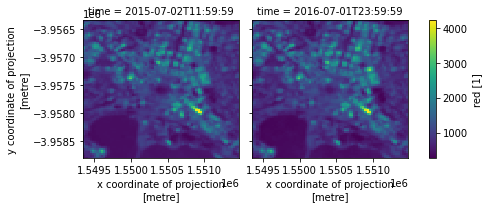
Clean-up
To remove the saved NetCDF file that we created, run the cell below. This is optional.
[8]:
! rm output_netcdf.nc
Additional information
License: The code in this notebook is licensed under the Apache License, Version 2.0. Digital Earth Australia data is licensed under the Creative Commons by Attribution 4.0 license.
Contact: If you need assistance, please post a question on the Open Data Cube Slack channel or on the GIS Stack Exchange using the open-data-cube tag (you can view previously asked questions here). If you would like to report an issue with this notebook, you can file one on
GitHub.
Last modified: December 2023
Compatible datacube version:
[9]:
print(datacube.__version__)
1.8.6
Tags
Tags: sandbox compatible, NCI compatible, annual geomedian, NetCDF, write_dataset_to_netcdf, exporting data, metadata, shell commands